Ready to level up your Photoshop skills with creative retouching and powerful AI tools? This course is perfect for Photoshop users who already know the basics and want to push their skills further. Whether you’re a graphic designer, photographer, or digital artist, this hands-on course will walk you through advanced image editing techniques using fun, real-world projects.



Mastering Adobe Photoshop CC: Retouching & AI Tools
Dieser Kurs ist Teil von Spezialisierung Mastering Adobe Photoshop

Dozent: Skillshare
Bei  enthalten
enthalten
Kompetenzen, die Sie erwerben
- Kategorie: Generative AI
- Kategorie: Photography
- Kategorie: Adobe Creative Cloud
- Kategorie: Photo Editing
- Kategorie: Editing
- Kategorie: Adobe Photoshop
Wichtige Details

Zu Ihrem LinkedIn-Profil hinzufügen
August 2025
5 Aufgaben
Erfahren Sie, wie Mitarbeiter führender Unternehmen gefragte Kompetenzen erwerben.

Erweitern Sie Ihre Fachkenntnisse
- Lernen Sie neue Konzepte von Branchenexperten
- Gewinnen Sie ein Grundverständnis bestimmter Themen oder Tools
- Erwerben Sie berufsrelevante Kompetenzen durch praktische Projekte
- Erwerben Sie ein Berufszertifikat zur Vorlage

In diesem Kurs gibt es 5 Module
Start your Photoshop journey with a solid foundation. In this module, you’ll get familiar with the interface, organize your files, and learn time-saving shortcuts and non-destructive editing techniques to work smarter and more confidently from the start.
Das ist alles enthalten
6 Videos1 Lektüre1 Aufgabe1 Diskussionsthema
This module introduces the essential retouching tools in Photoshop, including whitening, cloning, and healing techniques. You'll learn to enhance facial features and apply professional retouching skills with control and subtlety.
Das ist alles enthalten
6 Videos1 Aufgabe1 Diskussionsthema
Build on your retouching foundation by exploring skin tone correction and advanced wrinkle removal. You’ll practice key tools like clipping masks and warping, while mastering blending modes and masks for smooth, lifelike edits.
Das ist alles enthalten
4 Videos1 Aufgabe1 Diskussionsthema
Explore Photoshop’s AI tools to level up your workflow. From automatic background removal to image extension and AI-powered portrait design, this module helps you creatively harness AI for impressive, time-saving results.
Das ist alles enthalten
5 Videos1 Aufgabe1 Diskussionsthema
Get hands-on with Photoshop’s most creative tools—from bold makeup effects to color edits and sky replacements. This final module blends manual and AI tools to help you design stylized, professional portraits with flair and efficiency.
Das ist alles enthalten
7 Videos1 Aufgabe1 peer review1 Diskussionsthema
Erwerben Sie ein Karrierezertifikat.
Fügen Sie dieses Zeugnis Ihrem LinkedIn-Profil, Lebenslauf oder CV hinzu. Teilen Sie sie in Social Media und in Ihrer Leistungsbeurteilung.
Dozent

von
Mehr von Design and Product entdecken
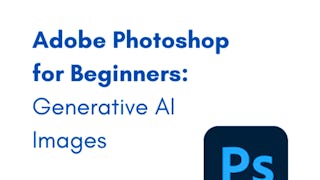 Status: Kostenlos
Status: KostenlosCoursera Project Network
 Status: Kostenloser Testzeitraum
Status: Kostenloser TestzeitraumAdobe
 Status: Kostenloser TestzeitraumStatus: KI-Fähigkeiten
Status: Kostenloser TestzeitraumStatus: KI-Fähigkeiten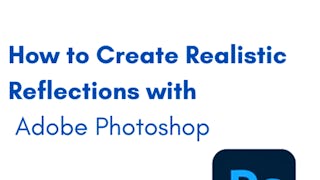
Coursera Project Network
Warum entscheiden sich Menschen für Coursera für ihre Karriere?





Neue Karrieremöglichkeiten mit Coursera Plus
Unbegrenzter Zugang zu 10,000+ Weltklasse-Kursen, praktischen Projekten und berufsqualifizierenden Zertifikatsprogrammen - alles in Ihrem Abonnement enthalten
Bringen Sie Ihre Karriere mit einem Online-Abschluss voran.
Erwerben Sie einen Abschluss von erstklassigen Universitäten – 100 % online
Schließen Sie sich mehr als 3.400 Unternehmen in aller Welt an, die sich für Coursera for Business entschieden haben.
Schulen Sie Ihre Mitarbeiter*innen, um sich in der digitalen Wirtschaft zu behaupten.
Häufig gestellte Fragen
To access the course materials, assignments and to earn a Certificate, you will need to purchase the Certificate experience when you enroll in a course. You can try a Free Trial instead, or apply for Financial Aid. The course may offer 'Full Course, No Certificate' instead. This option lets you see all course materials, submit required assessments, and get a final grade. This also means that you will not be able to purchase a Certificate experience.
When you enroll in the course, you get access to all of the courses in the Specialization, and you earn a certificate when you complete the work. Your electronic Certificate will be added to your Accomplishments page - from there, you can print your Certificate or add it to your LinkedIn profile.
If you subscribed, you get a 7-day free trial during which you can cancel at no penalty. After that, we don’t give refunds, but you can cancel your subscription at any time. See our full refund policy.
Weitere Fragen
Finanzielle Unterstützung verfügbar,

