Introduces the fundamentals of developing web user-interface/user-experience (UI/UX). This course will focus on core concepts and best practices involved in developing web applications that are not tied to specific libraries or frameworks. Topics include HTML, CSS, Javascript, and basic accessibility (a11y).



Kompetenzen, die Sie erwerben
- Kategorie: Data Validation
- Kategorie: Javascript
- Kategorie: Web Development
- Kategorie: Semantic Web
- Kategorie: User Interface and User Experience (UI/UX) Design
- Kategorie: Front-End Web Development
- Kategorie: Usability
- Kategorie: Web Applications
- Kategorie: Responsive Web Design
- Kategorie: Web Content Accessibility Guidelines
- Kategorie: Web Design
- Kategorie: HTML and CSS
Wichtige Details

Zu Ihrem LinkedIn-Profil hinzufügen
August 2025
32 Aufgaben
Erfahren Sie, wie Mitarbeiter führender Unternehmen gefragte Kompetenzen erwerben.

In diesem Kurs gibt es 7 Module
This week emphasizes the importance of Semantic HTML and explores the definition and value that Semantic HTML provides .. We will cover how to use resources like MDN and the browser Developer Tools (DevTools)while being cautious of AI tools like ChatGPT. An examination of HTML, CSS, and JavaScript roles will follow, including HTML syntax, structure, and semantic elements.
Das ist alles enthalten
23 Lektüren3 Aufgaben
This week, we examine CSS syntax, specificity, and semantic class names. We discuss loading CSS, the CSS box model and related properties, and the differences between inline, block, and inline-block elements in the flow layout. The week also covers debugging CSS using the browser DevTools and applying the box model to create various common layouts. The main assignment for this week involves creating CSS for an existing HTML page to match a requested appearance.
Das ist alles enthalten
5 Videos10 Lektüren7 Aufgaben
This week, we cover some common web design concepts, such as placeholder text and images, the issues that drive and complicate font selection, and important accessibility issues such as respecting text size and alt text. We examine some common misunderstandings regarding copyright law and how this impacts work as a web developer. We explore more layout options with CSS, learning about Flexbox, Grid Areas, and multi-column grids. We discuss the meanings and implementation of responsive and adaptive design in web pages. The main assignment for this week provides an approximate layout with changes between desktop sizes and mobile sizes and asks you to write the HTML and CSS to create a solution.
Das ist alles enthalten
7 Videos16 Lektüren6 Aufgaben
This week, we focus on the structure and layout of HTML forms, covering the syntax of various form-related elements and the related basic accessibility needs and mistakes, along with the limited HTML-based validation available for forms. I present common layouts for form labels and fields, including exceptions, and discuss how these layouts are or are not beneficial for your user experience. We also cover the different options for the position property and how these options are used to resolve common web design desires, including building a "dropdown" navigation menu. The main assignment for this week requires you to match a requested layout on a form that will submit data to a provided server.
Das ist alles enthalten
3 Videos11 Lektüren4 Aufgaben
This week, we introduce BEM (Block, Element, Modifier) class naming conventions and explore their use, reasoning, and potential benefits. We cover common UI/UX concepts such as hero images, calls-to-action (CTAs), the concept of "the fold," panels, cards, and breadcrumb navigation.We also dive into the syntax and practical application of CSS transforms, transitions, and animations. Finally, we will learn to restrict any animation to respect user settings about reduced motion and add motion to our dropdown navigation example.
Das ist alles enthalten
1 Video7 Lektüren4 Aufgaben
This week provides an introduction to JavaScript, focusing on key concepts and practical applications. You will explore how to load JavaScript and understand its basic syntax through this week's readings and quizzes. Topics such as variables, functions, arrays, objects, conditionals, loops, and lexical scope will be discussed, alongside some video animations to illustrate more complex concepts. We will also delve into the Document Object Model (DOM), a method of manipulating web pages dynamically using JavaScript. Finally, we will explore debugging techniques used to help identify and fix errors. To reinforce your learning, you will complete an assignment in which you will build a "Rock-Paper-Scissors" game that integrates buttons and console interactions, thus demonstrating the above core skills.
Das ist alles enthalten
3 Videos13 Lektüren5 Aufgaben
This week, we deepen your understanding of JavaScript by introducing advanced syntax concepts, including spread and rest operators, destructuring, JSON, and regular expressions. You will explore how to interact with the DOM by manipulating node contents and handling JavaScript events, reinforced with quizzes to check your understanding. This week also covers JavaScript-based form validation, highlighting best practices, common pitfalls, and the importance of balancing front-end convenience with backend security. The week culminates with an assignment where you create a form submission feature with integrated JavaScript validation, applying key concepts from the lessons to ensure functionality in web applications.
Das ist alles enthalten
13 Lektüren3 Aufgaben
Erwerben Sie ein Karrierezertifikat.
Fügen Sie dieses Zeugnis Ihrem LinkedIn-Profil, Lebenslauf oder CV hinzu. Teilen Sie sie in Social Media und in Ihrer Leistungsbeurteilung.
Dozent

Mehr von Mobile and Web Development entdecken
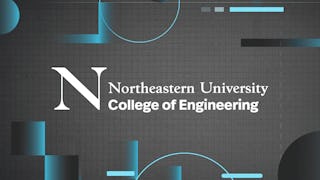 Status: Vorschau
Status: VorschauNortheastern University
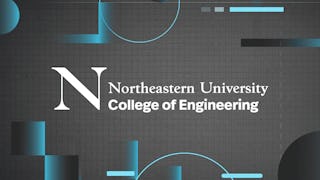 Status: Vorschau
Status: VorschauNortheastern University
 Status: Kostenloser Testzeitraum
Status: Kostenloser TestzeitraumMicrosoft
 Status: Kostenloser Testzeitraum
Status: Kostenloser TestzeitraumBoard Infinity
Warum entscheiden sich Menschen für Coursera für ihre Karriere?





Neue Karrieremöglichkeiten mit Coursera Plus
Unbegrenzter Zugang zu 10,000+ Weltklasse-Kursen, praktischen Projekten und berufsqualifizierenden Zertifikatsprogrammen - alles in Ihrem Abonnement enthalten
Bringen Sie Ihre Karriere mit einem Online-Abschluss voran.
Erwerben Sie einen Abschluss von erstklassigen Universitäten – 100 % online
Schließen Sie sich mehr als 3.400 Unternehmen in aller Welt an, die sich für Coursera for Business entschieden haben.
Schulen Sie Ihre Mitarbeiter*innen, um sich in der digitalen Wirtschaft zu behaupten.
Häufig gestellte Fragen
To access the course materials, assignments and to earn a Certificate, you will need to purchase the Certificate experience when you enroll in a course. You can try a Free Trial instead, or apply for Financial Aid. The course may offer 'Full Course, No Certificate' instead. This option lets you see all course materials, submit required assessments, and get a final grade. This also means that you will not be able to purchase a Certificate experience.
When you purchase a Certificate you get access to all course materials, including graded assignments. Upon completing the course, your electronic Certificate will be added to your Accomplishments page - from there, you can print your Certificate or add it to your LinkedIn profile.
You will be eligible for a full refund until two weeks after your payment date, or (for courses that have just launched) until two weeks after the first session of the course begins, whichever is later. You cannot receive a refund once you’ve earned a Course Certificate, even if you complete the course within the two-week refund period. See our full refund policy.
Weitere Fragen
Finanzielle Unterstützung verfügbar,
 enthalten
enthalten
