This course takes you through the journey of Git, starting with the basics of tracking changes, staging files, and committing updates. Then, you’ll explore more advanced features like branching, merging, and rebasing to enhance team collaboration.

Découvrez de nouvelles compétences avec 30 % de réduction sur les cours dispensés par des experts du secteur. Économisez maintenant.

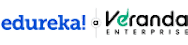
Expérience recommandée
Ce que vous apprendrez
Use Git confidently to track changes, manage commits, and implement effective branching and merging strategies.
Automate repetitive tasks using Git hooks and aliases, and troubleshoot issues using powerful commands like git bisect.
Connect Git to CI/CD pipelines, adopt GitOps practices, and manage large codebases with performance-focused techniques.
Ensure Git repo security with GPG signing, protected branches, and use debugging tools to troubleshoot issues.
Compétences que vous acquerrez
- Catégorie : GitHub
- Catégorie : Debugging
- Catégorie : Version Control
- Catégorie : Git (Version Control System)
- Catégorie : CI/CD
- Catégorie : Application Security
- Catégorie : Development Environment
- Catégorie : DevOps
- Catégorie : Infrastructure as Code (IaC)
- Catégorie : File Management
- Catégorie : Continuous Deployment
- Catégorie : Continuous Integration
- Catégorie : Continuous Monitoring
Détails à connaître

Ajouter à votre profil LinkedIn
août 2025
Découvrez comment les employés des entreprises prestigieuses maîtrisent des compétences recherchées

Il y a 4 modules dans ce cours
In this module, learners will build a solid foundation in Git, covering core concepts like working directories, staging, and committing. They will explore advanced branching strategies and workflow models such as Gitflow and trunk-based development, with best practices for collaboration and clean commit history.
Inclus
17 vidéos6 lectures4 devoirs1 sujet de discussion2 plugins
In this module, learners will master automating and securing Git workflows while handling common recovery tasks. They’ll implement Git hooks, custom aliases, and debugging tools like git bisect, along with best practices for repository security such as GPG-signed commits and branch protection.
Inclus
11 vidéos6 lectures4 devoirs1 plugin
In this module, learners will explore how Git supports DevOps workflows, including GitOps principles and CI/CD with GitHub Actions. They’ll learn techniques for managing large repositories and gain insights into Git internals and custom tool extensions for enhanced productivity and control.
Inclus
9 vidéos6 lectures4 devoirs1 plugin
In this final module, learners will review Git essentials, branching, automation, debugging, and DevOps integration. It includes a course summary, assessments, and reflective discussions to reinforce key concepts and prepare learners for real-world, collaborative Git workflows.
Inclus
1 vidéo2 devoirs1 sujet de discussion1 plugin
Obtenez un certificat professionnel
Ajoutez ce titre à votre profil LinkedIn, à votre curriculum vitae ou à votre CV. Partagez-le sur les médias sociaux et dans votre évaluation des performances.
En savoir plus sur Software Development
 Statut : Essai gratuit
Statut : Essai gratuitLearnKartS
 Statut : Gratuit
Statut : GratuitCoursera Project Network
 Statut : Essai gratuit
Statut : Essai gratuit
Pour quelles raisons les étudiants sur Coursera nous choisissent-ils pour leur carrière ?





Ouvrez de nouvelles portes avec Coursera Plus
Accès illimité à 10,000+ cours de niveau international, projets pratiques et programmes de certification prêts à l'emploi - tous inclus dans votre abonnement.
Faites progresser votre carrière avec un diplôme en ligne
Obtenez un diplôme auprès d’universités de renommée mondiale - 100 % en ligne
Rejoignez plus de 3 400 entreprises mondiales qui ont choisi Coursera pour les affaires
Améliorez les compétences de vos employés pour exceller dans l’économie numérique
Foire Aux Questions
Git is a distributed version control system that helps track changes to files, especially in software development. It enables multiple developers to collaborate on the same project, monitor modifications, revert to earlier versions, and merge contributions smoothly.
The key difference between Git and GitHub is that Git is a free, open-source version control tool installed locally on a developer's computer, while GitHub is an online service that hosts Git repositories in the cloud, enabling collaboration and version control management.
This course covers Git fundamentals, branching strategies, advanced workflows, and best practices in version control. It explores automating Git tasks, managing repositories, and troubleshooting issues, while also addressing Git security practices.
Plus de questions
Aide financière disponible,
¹ Certains travaux de ce cours sont notés par l'IA. Pour ces travaux, vos Données internes seront utilisées conformément à Notification de confidentialité de Coursera.




