This course takes you through the journey of Git, starting with the basics of tracking changes, staging files, and committing updates. Then, you’ll explore more advanced features like branching, merging, and rebasing to enhance team collaboration.


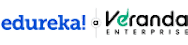
Empfohlene Erfahrung
Was Sie lernen werden
Use Git confidently to track changes, manage commits, and implement effective branching and merging strategies.
Automate repetitive tasks using Git hooks and aliases, and troubleshoot issues using powerful commands like git bisect.
Connect Git to CI/CD pipelines, adopt GitOps practices, and manage large codebases with performance-focused techniques.
Ensure Git repo security with GPG signing, protected branches, and use debugging tools to troubleshoot issues.
Kompetenzen, die Sie erwerben
- Kategorie: Continuous Monitoring
- Kategorie: CI/CD
- Kategorie: DevOps
- Kategorie: Continuous Integration
- Kategorie: Continuous Deployment
- Kategorie: GitHub
- Kategorie: Debugging
- Kategorie: Application Security
- Kategorie: File Management
- Kategorie: Infrastructure as Code (IaC)
- Kategorie: Git (Version Control System)
- Kategorie: Development Environment
- Kategorie: Version Control
Wichtige Details

Zu Ihrem LinkedIn-Profil hinzufügen
August 2025
Erfahren Sie, wie Mitarbeiter führender Unternehmen gefragte Kompetenzen erwerben.

In diesem Kurs gibt es 4 Module
In this module, learners will build a solid foundation in Git, covering core concepts like working directories, staging, and committing. They will explore advanced branching strategies and workflow models such as Gitflow and trunk-based development, with best practices for collaboration and clean commit history.
Das ist alles enthalten
17 Videos6 Lektüren4 Aufgaben1 Diskussionsthema2 Plug-ins
In this module, learners will master automating and securing Git workflows while handling common recovery tasks. They’ll implement Git hooks, custom aliases, and debugging tools like git bisect, along with best practices for repository security such as GPG-signed commits and branch protection.
Das ist alles enthalten
11 Videos6 Lektüren4 Aufgaben1 Plug-in
In this module, learners will explore how Git supports DevOps workflows, including GitOps principles and CI/CD with GitHub Actions. They’ll learn techniques for managing large repositories and gain insights into Git internals and custom tool extensions for enhanced productivity and control.
Das ist alles enthalten
9 Videos6 Lektüren4 Aufgaben1 Plug-in
In this final module, learners will review Git essentials, branching, automation, debugging, and DevOps integration. It includes a course summary, assessments, and reflective discussions to reinforce key concepts and prepare learners for real-world, collaborative Git workflows.
Das ist alles enthalten
1 Video2 Aufgaben1 Diskussionsthema1 Plug-in
Erwerben Sie ein Karrierezertifikat.
Fügen Sie dieses Zeugnis Ihrem LinkedIn-Profil, Lebenslauf oder CV hinzu. Teilen Sie sie in Social Media und in Ihrer Leistungsbeurteilung.
Mehr von Software Development entdecken
 Status: Kostenloser Testzeitraum
Status: Kostenloser TestzeitraumLearnKartS
 Status: Kostenlos
Status: KostenlosCoursera Project Network
 Status: Kostenloser Testzeitraum
Status: Kostenloser Testzeitraum
Warum entscheiden sich Menschen für Coursera für ihre Karriere?





Neue Karrieremöglichkeiten mit Coursera Plus
Unbegrenzter Zugang zu 10,000+ Weltklasse-Kursen, praktischen Projekten und berufsqualifizierenden Zertifikatsprogrammen - alles in Ihrem Abonnement enthalten
Bringen Sie Ihre Karriere mit einem Online-Abschluss voran.
Erwerben Sie einen Abschluss von erstklassigen Universitäten – 100 % online
Schließen Sie sich mehr als 3.400 Unternehmen in aller Welt an, die sich für Coursera for Business entschieden haben.
Schulen Sie Ihre Mitarbeiter*innen, um sich in der digitalen Wirtschaft zu behaupten.
Häufig gestellte Fragen
Git is a distributed version control system that helps track changes to files, especially in software development. It enables multiple developers to collaborate on the same project, monitor modifications, revert to earlier versions, and merge contributions smoothly.
The key difference between Git and GitHub is that Git is a free, open-source version control tool installed locally on a developer's computer, while GitHub is an online service that hosts Git repositories in the cloud, enabling collaboration and version control management.
This course covers Git fundamentals, branching strategies, advanced workflows, and best practices in version control. It explores automating Git tasks, managing repositories, and troubleshooting issues, while also addressing Git security practices.
Weitere Fragen
Finanzielle Unterstützung verfügbar,
¹ Einige Aufgaben in diesem Kurs werden mit AI bewertet. Für diese Aufgaben werden Ihre Daten in Übereinstimmung mit Datenschutzhinweis von Courseraverwendet.

 enthalten
enthalten

